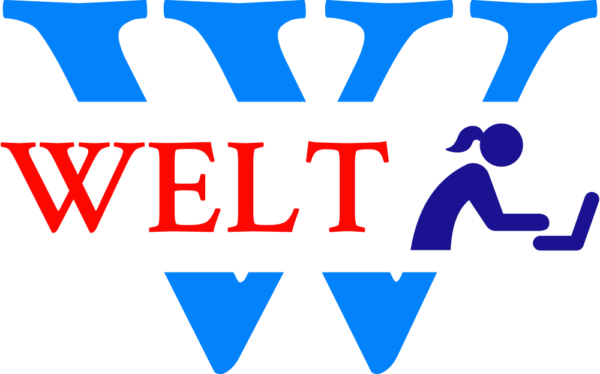CompTIA Security+
Certification Registration.
CompTIA Security+ Certification Registration: How to Register for Secruity+ Certification.
CompTIA Security+ Certification Overview:
What is CompTIA Security+?
CompTIA Security+ is a widely recognized certification that validates your knowledge and skills in cybersecurity. It’s ideal for IT professionals, both beginners and experienced, looking to advance their careers in security.
Benefits of CompTIA Security+ Certification:
- Cybersecurity Foundation: Security+ is your gateway to the world of cybersecurity. It covers essential security concepts and practices.
- Industry-Recognized: Employers value Security+ as a sign of your cybersecurity competence.
- Career Advancement: It opens doors to various job roles in cybersecurity, such as security analyst, administrator, and consultant.
- Government and DoD Recognition: Security+ is recognized by the U.S. Department of Defense, making it essential for many government and military roles.
- Vendor-Neutral: It’s vendor-neutral, meaning it’s not tied to a specific technology company, making it applicable to various security environments.
Security+ Exam Details:
- Exam Code: SY0-601
- Number of Questions: Maximum of 90
- Duration: 90 minutes
- Passing Score: 750 on a scale of 100-900
- Exam Format: Multiple-choice questions and performance-based questions
- Prerequisites: None, but it’s recommended to have CompTIA Network+ and at least two years of work experience in IT with a security focus.
Now, let’s walk through the user-friendly step-by-step registration process for the CompTIA Security+ Certification Exam:
Step-by-Step Security+ Certification Exam Registration Process:
Step 1: Create a CompTIA Account
- Visit the CompTIA website (https://www.comptia.org/).
- Click on the “Sign In” or “Create Account” link.
- Follow the prompts to create a new account by providing your personal information, including your name, email address, and a secure password.
Step 2: Log In to Your CompTIA Account
After creating your account, log in with your newly created username and password.
Step 3: Choose Your Exam
- Once logged in, click on the “Certifications” section.
- Select “CompTIA Security+” from the list of available certifications.
Step 4: Review Exam Details
- Review the exam details, including the exam code, duration, cost, and prerequisites.
- Make sure you meet the recommended prerequisites for the Security+ exam.
Step 5: Schedule Your Exam
- Click the “Schedule Your Exam” button.
- Choose your preferred exam delivery method: either in-person at a testing center or online via remote proctoring (if available).
Step 6: Select Exam Date and Time
- Pick a date and time for your exam that fits your schedule.
Step 7: Verify Exam Details
- Double-check your selected exam details, including the date, time, and delivery method.
- Review the cost of the exam.
Step 8: Confirm Policies and Agreements
- Read and agree to CompTIA’s policies and agreements, including the candidate agreement and testing policies.
Step 9: Payment
- Provide your payment information. CompTIA accepts various forms of payment, such as credit cards.
- Verify your payment details and complete the transaction.
Step 10: Confirmation and Receipt
- After successful registration and payment, you’ll receive a confirmation email with your exam details.
- Save this email as it contains important information for exam day.
Step 11: Prepare for the Exam
With your exam scheduled, it’s time to prepare. Use study materials, practice tests, and review the exam objectives to ensure you’re ready for the Security+ certification exam.
Step 12: Exam Day
On the day of your exam:
- Arrive at the testing center or log in to the online testing platform on time.
- Bring two forms of identification (if taking the exam in person) and your confirmation email.
- Follow the proctor’s instructions for the online exam.
Step 13: Take the Exam
Complete the CompTIA Security+ Certification Exam, following the instructions provided by the testing center or online proctor. Be sure to manage your time effectively and answer all the questions.
Step 14: Receive Your Results
After completing the exam, you’ll receive your score immediately if you took the test at a testing center. For online exams, you may receive your score shortly after completing the exam.
Step 15: Receive Your Certification
If you pass the Security+ exam, CompTIA will send you your certification. You can also download a digital copy from your CompTIA account.